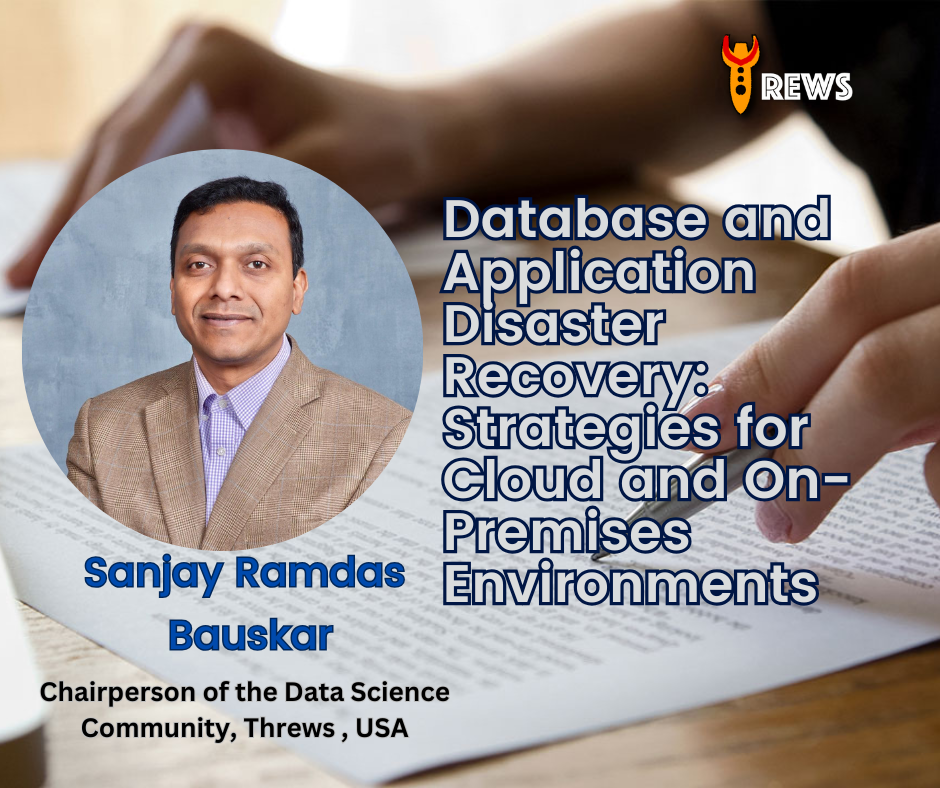Written by:
Sanjay Ramdas Bauskar
Chairperson of the Data Science Community, Threws , USA
Published on: Mar 19, 2025
Introduction
In today’s digital landscape, businesses rely heavily on the seamless availability and performance of their databases and applications. Any disruption—whether caused by hardware failure, cyberattacks, natural disasters, or human error—can result in significant data loss, operational downtime, and financial damage. Disaster recovery (DR) is the strategic process of restoring databases and applications to their operational state after a disruption.
With the rise of cloud computing, businesses now have more options for disaster recovery than ever before. However, the choice between cloud-based and on-premises disaster recovery solutions depends on factors such as cost, scalability, security, and recovery time objectives (RTO). This blog explores the key differences between cloud and on-premises disaster recovery for databases and applications, highlights best practices, and provides insights into building a robust DR strategy.
What is Disaster Recovery?
Disaster recovery refers to the process of restoring IT infrastructure, applications, and data after a disruptive event. The goal is to minimize downtime, prevent data loss, and restore normal business operations as quickly as possible.
Key Metrics in Disaster Recovery:
-
Recovery Time Objective (RTO): The maximum acceptable amount of time for restoring operations after a disruption.
-
Recovery Point Objective (RPO): The maximum acceptable amount of data loss measured in time (e.g., 15 minutes of lost data).
-
Failover: The process of switching to a backup system during a failure.
-
Failback: The process of returning to the primary system after the issue is resolved.
Importance of Disaster Recovery for Databases and Applications
Databases and applications are critical components of modern businesses, storing customer information, transaction records, and business insights. Disruptions to these systems can lead to:
-
Data Loss: Loss of business-critical information such as financial records, customer data, and transaction history.
-
Downtime Costs: Every minute of downtime can lead to significant revenue loss and damage to reputation.
-
Security Risks: Cyberattacks such as ransomware can corrupt databases and lead to data leaks.
-
Compliance Violations: Loss of sensitive data may result in non-compliance with regulations such as GDPR, HIPAA, and PCI-DSS.
Cloud vs On-Premises Disaster Recovery
Businesses have two primary options for implementing disaster recovery: cloud-based and on-premises solutions. Each approach has its own advantages and challenges.
1. Cloud-Based Disaster Recovery
Cloud-based disaster recovery (DRaaS – Disaster Recovery as a Service) leverages the infrastructure of cloud service providers such as AWS, Microsoft Azure, and Google Cloud to store backups and enable failover in the event of a failure.
Advantages of Cloud-Based Disaster Recovery:
✅ Scalability: Cloud infrastructure scales automatically based on demand.
✅ Cost-Effectiveness: No need for upfront hardware investment; pay-as-you-go pricing.
✅ Global Redundancy: Cloud providers offer geographically distributed data centers to reduce the risk of localized disasters.
✅ Automation: AI-driven automation helps in real-time failover and recovery.
Challenges of Cloud-Based Disaster Recovery:
❌ Latency: Data transfer to and from the cloud may introduce latency issues.
❌ Security Concerns: Storing sensitive data in the cloud raises concerns about data privacy and compliance.
❌ Vendor Lock-In: Dependence on a single cloud provider may limit flexibility and increase costs.
2. On-Premises Disaster Recovery
On-premises disaster recovery involves setting up backup infrastructure and data replication within an organization’s own data centers.
Advantages of On-Premises Disaster Recovery:
✅ Control: Greater control over data security, infrastructure, and recovery processes.
✅ Low Latency: Data transfer and recovery times are faster due to proximity to infrastructure.
✅ Customization: DR solutions can be tailored to specific business requirements.
Challenges of On-Premises Disaster Recovery:
❌ High Costs: Significant investment in hardware, software, and maintenance.
❌ Scalability Issues: Expanding on-premises infrastructure can be slow and costly.
❌ Single Point of Failure: Lack of geographic redundancy increases the risk of localized disasters.
Hybrid Disaster Recovery: Best of Both Worlds
Many organizations are adopting a hybrid approach to disaster recovery—combining on-premises infrastructure with cloud-based solutions. This allows businesses to:
-
Use on-premises infrastructure for fast recovery of critical applications and data.
-
Leverage cloud-based DR for scalable, cost-effective backups and failover options.
-
Implement tiered recovery strategies based on business-critical applications and data sensitivity.
-
Improve resilience by spreading risk across multiple environments.
Best Practices for Database and Application Disaster Recovery
Implementing an effective disaster recovery strategy requires a structured approach and regular testing. Here are the best practices to follow:
1. Conduct a Risk Assessment
-
Identify critical applications and databases.
-
Analyze potential risks (e.g., hardware failure, cyberattacks, natural disasters).
-
Determine acceptable RTO and RPO values for each system.
2. Develop a Disaster Recovery Plan (DRP)
-
Define roles and responsibilities.
-
Establish recovery procedures for different types of failures.
-
Include a communication plan to keep stakeholders informed.
-
Ensure alignment with business continuity goals.
3. Automate Backup and Recovery
-
Use AI-driven automation for real-time failover and recovery.
-
Schedule regular backups of databases and applications.
-
Test backup integrity to ensure data accuracy and completeness.
4. Implement Geographic Redundancy
-
Store backups in multiple locations to reduce the risk of localized disasters.
-
Use cloud-based DR services to create global failover capabilities.
5. Test and Update Regularly
-
Conduct regular disaster recovery drills.
-
Simulate different failure scenarios.
-
Update the disaster recovery plan based on testing results and new threats.
Case Study: Hybrid Disaster Recovery in Action
Company X, a global e-commerce platform, implemented a hybrid disaster recovery strategy:
-
Primary data center on-premises for low-latency access to transaction data.
-
Cloud-based backups on AWS and Azure for redundancy and scalability.
-
Automated failover using AI-based monitoring and incident response.
-
Regular testing to validate recovery times and data integrity.
After a cyberattack targeted their primary data center, the automated failover process redirected traffic to the cloud backup within 5 minutes—ensuring business continuity with minimal downtime and no data loss.
Conclusion
Database and application disaster recovery is essential for ensuring business continuity and protecting valuable data. While on-premises disaster recovery offers greater control and faster recovery times, cloud-based solutions provide scalability and cost efficiency. A hybrid approach combines the best of both models, enabling businesses to build resilient and adaptive disaster recovery frameworks. By following best practices such as risk assessment, automation, and regular testing, businesses can minimize downtime, reduce data loss, and strengthen their overall security posture.
FAQs
1. What is the difference between RTO and RPO?
-
RTO (Recovery Time Objective) defines how quickly systems must be restored after a failure, while RPO (Recovery Point Objective) defines how much data loss is acceptable.
2. Why is hybrid disaster recovery effective?
-
Hybrid disaster recovery combines the control of on-premises infrastructure with the scalability of cloud-based solutions, ensuring optimal performance and cost efficiency.
3. How often should disaster recovery plans be tested?
-
Disaster recovery plans should be tested at least twice a year to ensure they remain effective and up to date.
4. What are the most common causes of database and application failure?
-
Hardware failure, cyberattacks, human error, and natural disasters are the leading causes of system failure.
5. How does AI improve disaster recovery?
-
AI automates failover, real-time monitoring, and anomaly detection—reducing downtime and improving recovery times.